Easy Step to Creating a Sitemap For your Website
Sitemap is a very important of a website. If you want to index your content of website in google or other search Engine like Bing or Yahoo, you must need a sitemap of your website. There are many ways by which you can make a sitemap for your website. In this post I'll describe about a Short and Easy Step to Creating a Sitemap For your Website. By following this instruction you can make a sitemap for your blog or website in a short time. It is just 1 minute needed to make a sitemap. So, without wasting time let's start.
Sitemap
At first, if you are a new blogger, you should get idea about Sitemap. As a new blogger, you must have some questions about sitemap, that what is sitemap? or How the sitemap works? Wait, I'm describing these.
Sitemap is a map of site. In a map we can look all things of a place. We can easily get the position of anything by a map. As a Example, if you want to know the location of Eiffel Tower, then you will go to the google map and the google map will show you the exact position of the Eiffel Tower. It is same to the sitemap. Sitemap is a map by which search engines can detect which type of content in your website has. Sitemap also shows the search engine how many type of content, element of content and groups of content of your Website. A sitemap make e huge impact on indexing of your website's content in google or other search engine.
How to Create A Sitemap For Google
Creating a sitemap is a very easy step, which I have already said at the start of this post. Many website generates sitemaps of website for free. Now I will tell how to create a xml sitemap for your website. Just follow the steps given bellow for Creating a Sitemap For your Website.
- At first, click on this link-labnol or go to the Chrome Browser and type labnol.org in the search bar.
- Then it will show a website and you will see a box where it is indicating to give you your website address. Just give it.
- after this you will see the "Generate Sitemap" button. Click on it.
- Then your browser will load and you will get a sitemap. The sitemap will look like a link or website address. Copy it and submit in the Google Search Console or Bing Webmaster Tool.
How to Submit Sitemap to Google
After Creating a Sitemap for your Website, you need to submit the Sitemap to Google or other search engine so that search engines can find and understand about your content of your website. Submitting Sitemap is almost same for all search engines. It's not a hard work. Follow the steps:
- Login to your Google Search Console Account and click on the three dot menu. [As the picture given bellow]
- Then you will find a "Sitemaps" option like the picture given bellow. Click on it. Then a new page will shown to you.
- Here it shows a submit box where you have to put the sitemap which you have created and copied recently. Put it at click on the "submit" button given bellow. That's all. After this your sitemap will successfully submitted to Google.
If you want to submit the sitemap in Bing Webmaster tool, the process is same.
If you have any question or comment about this post, Put it in the comment box bellow. Please Like Our Facebook Page🚩 to get more important information like this.


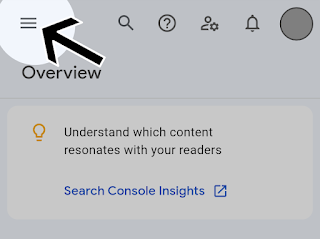


আজকের আইটির নীতিমালা মেনে কমেন্ট করুন। প্রতিটি কমেন্ট রিভিউ করা হয়।
comment url